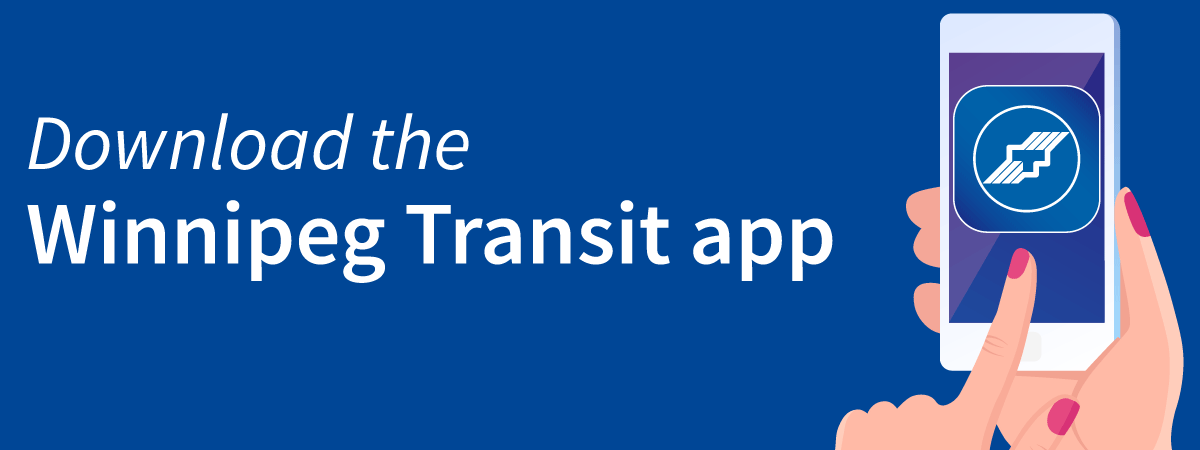Winnipeg Transit App
Français
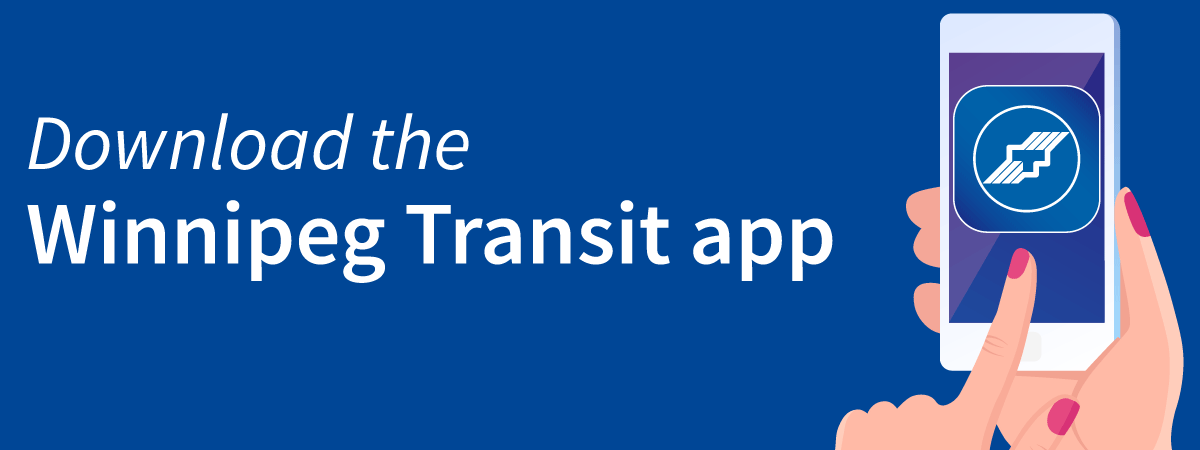
Now available for download for your mobile device, and accessible through your internet browser, the Winnipeg Transit app is a new, accessible and convenient application for looking up schedules and planning trips on Navigo. It is available in French and English, and marks the first official mobile app providing schedule information to our customers.
With the app, users can:
- Plan an immediate or future trip with the Navigo trip planner
- Find stops and schedules
- Explore routes
- Go live with On the Go, for following a route you are riding on and getting notified when you reach your destination
The app includes improved trip planning functions with a new look and feel, and an option to login to the app to personalize the user experience.
- You can plan trips for now or in the future, choosing between the following trip time options: Leave before, leave after, arrive before, arrive after
- When you ‘Find Stops and Schedules’, you can search the names of streets or points of interest to find nearby stops, or select a stop on the map
- Once you have selected a stop, you can look up current or future schedules for the stop, for all routes or only select routes
- When you ‘Explore Routes’, you can search the names of streets or points of interest to find which routes serve them, or you can explore using the map to see which routes are nearby
- Once you have selected a route, you can: view it on the map and select a single or all destinations it serves; see what hours it operates on weekdays, Saturdays, and Sundays; read a list points of interest it serves; and look up a full list of its stops
- Logging in is optional, and allows you to save trip settings, such as favourite stops and routes, allowing users to access these settings from multiple devices.
Download the mobile version
The new app is available on the App Store and on Google Play.
Access the app through your internet browser
You can also use the browser version by visiting winnipegtransit.com.
Note: To access all features and personalize your app experience, passengers are encouraged to download the mobile version of the app.
FAQ
What information will the new application provide?
With the app, you can:
- Plan an immediate or future trip with the Navigo trip planner
- Find stops and schedules
- Explore routes
- Go live with On the Go
How does the app work?
- The Navigo trip planner includes all of the functions Navigo currently does, with a fresh look and the option to select your origin and destination on the map
- You can plan trips for now or in the future, choosing between the following trip time options: Leave before, leave after, arrive before, arrive after
- When you ‘Find Stops and Schedules’, you can search the names of streets or points of interest to find nearby stops, or select a stop on the map
- Once you have selected a stop, you can look up current or future schedules for the stop, for all routes or only select routes
- When you ‘Explore Routes’, you can search the names of streets or points of interest to find which routes serve them, or you can explore using the map to see which routes are nearby
- Once you have selected a route, you can: view it on the map and select a single or all destinations it serves; see what hours it operates on weekdays, Saturdays, and Sundays; read a list points of interest it serves; and look up a full list of its stops
- When you ‘Go live with On the Go’ you can follow the specific trip or bus you are riding. With this feature, you can set a destination and be notified when to get off the bus.
When can I switch to the new app?
- The new app is available on the App Store and on Google Play.
- You can also use the web version by visiting app.winnipegtransit.com
- Transit will gather feedback on the app for two months before full implementation. On June 8, the new application will replace official schedule information tools currently available for desktop and mobile browsers, which will be retired.
Can I search for bus stops or routes on a map?
- Yes, the new application allows you to search for bus stops or routes on a map, or you can search by typing in the name of a street or point of interest.
- You can also use the map to set the origin and destination of a trip in the Navigo trip planner
I use a third-party app to look up bus times. Will it still be available after the official app is launched?
- Winnipeg Transit will continue to make its schedule information available to developers of third-party mobile phone apps as we currently do.
Will I still be able to use BUSguide? Or the current schedule information tools on WinnipegTransit.com?
- On June 8, BUSguide and the current schedule information tools on winnipegtransit.com will be retired. We encourage users to make the switch now to help get used to the new app.
Will the new app provide everything current tools do?
- All information passengers need will be available, although in some cases, the format will change. In addition to trip planning, passengers can look up schedules for a specific stop and filter for only the routes they ride at the times they want.
- Trip schedules will replace route timetables, which show when a bus arrives at stops along the route
Why do I have to switch to the new Winnipeg Transit app?
- Winnipeg Transit will soon transition from our current online schedule information tools to our new schedule app, which is fully functional on multi-platforms, with an updated look and feel.
- All current online tools will be retired June 8, and we encourage users to make the switch now to help get used to the new application.
App Store, iPhone and iPad are trademarks of Apple Inc.
Google Play and the Google Play logo are trademarks of Google LLC.