Changes to Fares
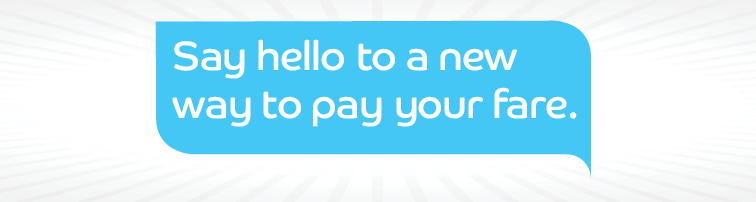

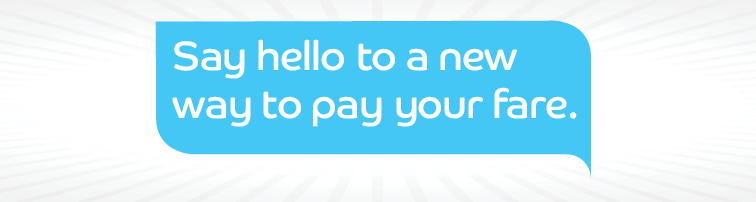

With the introduction of our peggo card, we are able to offer more options to meet your commuting needs. One of the biggest changes you’ll notice when using your peggo card is that we now have two different types of passes. Period passes and Rolling passes. So, what is the difference between the two?
Period Pass
Period passes begin on the first of the month and end at the end of the last day of the month. If you commute by bus every day a monthly pass is a good option for you.
Rolling pass
A rolling pass is a completely new fare option for riders in Winnipeg. These are passes that do not begin on a set day but rather begin on the day you tap your peggo card against a farebox smart card reader.
For example, if you purchase a 7-day e-pass on a Monday, but don’t ride the bus until Thursday, your 7-day validity period will begin on Thursday and will be valid until the end of service on the following Wednesday. Our 5-day, 7-day, and 28-day passes are examples of rolling passes we offer.
Important Information about loading fares online or by phone.
Our buses are not in constant wireless contact with a central fare collection database. Rides taken throughout the day are stored on the bus and processed overnight when the bus returns to the garage for servicing.
This means if you load your peggo card online or by phone it will take up to 48 hours before those fares are active on your card.
To learn more about loading fares on your card visit our Load my card page
Setting up an auto-reload
For passengers who don’t want to have to worry about always reloading your peggo card you can set up an auto-reload. An auto reload allows you to set it once and not worry about running into an expired pass on your card. Until you turn it off whatever fare option you choose will be reloaded to your card once you have hit a certain threshold.
What this means is if you have set up an auto-reload for an e-passes the reload will happen four days before your current e-pass is due to expire. For e-cash, once the stored value on your card drops below $12 the auto reload will occur.
Important Note
For anyone setting up an auto-reload on your peggo card you must first register your card before you can set up an auto-reload. After you have registered and used your peggo card you’ll receive an email confirming that your card is registered. Once you receive this email you can set up an auto-reload.
To activate an auto reload you must purchase a fare product from your online account using a credit card. Online debit cannot be used to activate an auto reload.
Frequently asked peggo card fare questions
- When do Rolling passes start?
- A rolling e-pass is activated the when you tap your peggo card against the Smart Card reader on a farebox inside a Transit bus. For example, if you purchase a 7-day e-pass on a Monday, but don’t ride the bus until Thursday, your 7-day validity period will begin on Thursday and will be valid until the end of service on the following Wednesday.
- How do transfers work with the peggo card?
- When you pay your fare with cash the operator will print a paper transfer, upon request, just like they do now. This paper transfer is then scanned by the farebox on the connecting bus. Transfers are valid for 90 minutes from the time they are printed.
- When you pay your fare using e-cash on your peggo card, a 90-minute transfer is automatically encoded with the date and time, so when you board your connecting bus, your peggo card knows whether you are entitled to a transfer or are required to pay an additional fare.
- Of course, you don’t need a transfer if you paid your original fare with a valid e-pass.
- Can I check the balance on my peggo card while on a transit bus?
- One of the great features of your peggo card is that you can see your remaining account balance right after you pay your fare.
- If you use an e-pass to pay your fare, the farebox display will show you the date on which your e-pass expires, and
- If you use e-cash, the farebox display will show you your remaining e-cash balance.
- One of the great features of your peggo card is that you can see your remaining account balance right after you pay your fare.
- How many e-passes can I have on my card at one time?
- You can have one active and two non active passes on your card. The non active passes are given a priority, which means if you have a monthly pass and a 7-day pass on your card the monthly pass would be activated before the 7-day pass. If you want to use the e-cash on your card rather than a non active e-pass you need to tell the operator before you tap your card.
- Why did my auto reload disappear?
- If you have set up an auto-reload for e-cash on your peggo card and then add more e-cash to your card your auto reload will turn off. If you want to add e-cash to your card before hitting the auto reload threshold on your card you need to turn your auto reload off before adding the e-cash. Once you’ve added the extra e-cash to your card you can them turn your auto reload back on.



